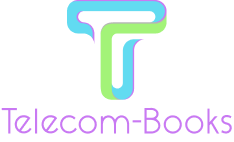Investing in online marketing materials is a simple yet effective way to promote your business. While you can always just hire professionals to do the work for you, there’s also an alternative way to cut costs while maintaining high-quality social media content.
That’s where budget-friendly graphic design tools come in. With the help of these user-friendly apps, you can create professional-looking marketing content for your various small business needs.
To help get you started, we’ll go over the best design tools available online and some key features to look out for depending on your specific needs.
The Best Graphic Design Tool: Features to Look Out For
With the wide variety of graphic design tools available on the market, it can be a bit confusing to find which ones can work best for you. From different subscription plans to AI features, here are some effective tools to consider before choosing the best graphic design tool for your small business:
1. Drag-and-drop editor
Whether you’re already a pro designer or just starting out, drag-and-drop editors are helpful tools for designing layouts and arranging elements.
2. AI Tools
From text-to-image generators to background removers, AI tools can come especially handy in the design process for a more efficient means of generating or brainstorming for content.
3. Device Compatibility
Aside from the platform’s features, it’s also just as important to consider which apps can work best for you depending on the device that you’re using. For instance, some platforms are only accessible on the web while others have mobile applications.
4. Flexible Plans
Whether you’re an individual, team, or enterprise, it’s best to consider which apps offer the right plans (and the right price) for your specific needs.
5. Versatility
While graphic design tools are already very useful on their own, we also recommend looking out for apps that serve different purposes to maximize your investment. For instance, some apps function both as design tools and offer social media management features.
The Top Online Design Tools on the Market
1. Canva
Best for
● Large teams and marketers
Due to the Canva handy collaboration features, users can easily create designs simultaneously even on the free version of the app with ease.
Pricing per month
● Free
Drag-and-drop editor, 2M+ templates, 1000+ design types, stock photos and graphics, design printing and delivery, 5GB of cloud storage
● Pro ($15)
Everything in Free, plus access to premium templates, 1000 Brand Kits, resize designs, remove backgrounds, 1TB of cloud storage
● Teams ($10/per user)
Everything in Pro, plus team collaboration, reports and insights, AI admin controls, etc.
Standout feature
Regardless of the type of graphic design you’re making, Canva comes with a wide variety of design types from business cards to PowerPoint presentations.
Limitations
For designers who are very particular about export types, Canva is only limited to basic file types which may be an issue due to image quality.
Device Compatibility
● Web-based
● Mobile app
2. VistaCreate
Best for
● Amateur designers and social media managers
Despite its comprehensive design tools, VistaCreate is a great choice for amateur designers looking to get started with graphic design. Additionally, the app also comes with various social media integrations for easy publishing.
Pricing per month
● Starter (Free)
Free templates, basic photo and video editing features, unlimited downloads, 1 million royalty-free photos
● Pro ($10)
Everything in Starter, plus unlimited access to creative assets, smart resize tool, sticker market, and unlimited brand kits
Standout feature
Even on the free version of the app, VistaCreate offers a variety of export options from regular PNGs to files with a transparent background. Although this is limited to only Standard Definition, this feature can come in handy for certain designs.
Limitations
For users who value an extensive list of free stock elements, VistaCreate may not be the best option due to its limited design elements on the free tier.
Device Compatibility
● Web-based
● Mobile app
3. Visme
Best for
● Marketers and business professionals
With its design and marketing features accessible in one convenient dashboard, Visme is a great choice for marketers and business professionals alike.
Pricing per month
● Basic (Free)
Most templates, 500MB storage, PPT imports, limited forms, limited stock photos, videos, and audios
● Starter ($29)
Everything in Basic, plusUnlimited projects, no watermark, 1GB of storage, 5+ million photo library, 2+ million video/audio library
● Pro ($59)
Everything in Starter, plus workflows, analytics, collaboration, dynamic fields
● Enterprise (Custom)
Everything in Pro, plus Brand Kit, custom sub-domain, advanced security options, etc.
Standout feature
Visme is a great choice for corporate teams due to its additional features such as its Whiteboard for team collaboration and Forms/Survey tool for data gathering.
Limitations
Although the app is packed with great design features, Visme does not allow users to download creations on the free version of the software.
Device Compatibility
● Web-based
● Mobile app
4. Piktochart
Best for
● Corporate teams and entrepreneurs
While the app also has an extensive list of built-in templates, Piktochart mainly specializes in infographics and charts which can be helpful for business use.
Pricing per month
● Free
2 PNG downloads, 50 AI credits, unlimited visual projects, all templates, 100MB of storage
● Pro ($29)
Everything in Free, plus unlimited PNG downloads, 5M+ premium design elements, 1000 AI credits, transparent background downloads, 100GB of storage
● Business ($49)
Everything in Pro, plus unlimited PDF and PPT downloads, Brand Kit, 3000 AI credits, Branded Templates, 250GB of storage
● Enterprise (Custom)
Everything on Business, plus 11+ team members, 1TB of storage, advanced security review, etc.
Standout feature
Piktochart comes with a diverse set of templates such as infographics and charts which are great for graphic designs involving business reports and analytics.
Limitations
Depending on your specific needs, Piktochart is one of the pricier options in this list.
Device Compatibility
● Web-based
5. PosterMyWall
Best for
● Beginner designers, small business owners, and social media managers
An all-in-one social media design and marketing tool, we highly recommend PosterMyWall for beginner designers and small business owners for the apps extensive list of features and user-friendly interface.
Pricing per month
● Free
Free standard quality images, audio/video recorder and editor, social media marketing, 3,330+ email templates, business profile
● Premium ($9.95)
Everything in Free, plus unlimited hi-res image and video downloads, unlimited Getty Images photo and video stock, upload own fonts, spellchecker, AI features, schedule social media posts, resize designs, run email campaigns, 1 Brand Kit, Content Planner, etc.
● Premium Plus ($29.95)
Everything in Premium, plus unlimited brand kits, 10,000 email sends/month, etc.
Standout features
Due to its versatile features, PosterMyWall is a great option for small businesses looking for an all-in-one tool that has various purposes such as social media and email marketing as well as a design interface for creating graphic designs.
Limitations
Although its packed with an extensive list of useful design tools, some users may be a bit confused when first navigating through the PosterMyWall’s interface. However, this is easily resolvable due to the apps various tutorial resources from blogs to video walkthroughs.
Device Compatibility
● Web-based
● Mobile app
Get Started With Quality Designs Today
Good visual content can do wonders for any business. One thing to remember is that, while it can take some time getting used to, even small business owners without prior experience in graphic design can now create professional-looking content with ease.
If you’re ready to get started, check out these user-friendly design tools on the market and get creative with your small business marketing today.